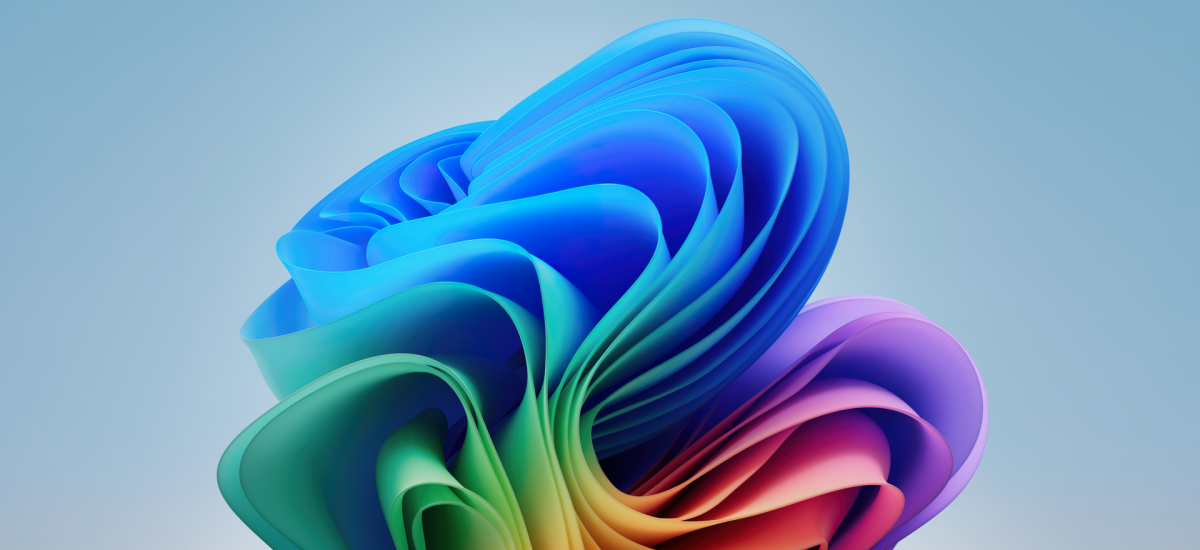Microsoft Copilot is at the forefront of transforming the modern workplace, offering AI-powered solutions that boost productivity, enhance collaboration, and streamline decision-making. Whether you are a team leader, creative professional, or analyst, Copilot is more than just an assistant; it can be a game-changing tool that integrates effortlessly into any workflow. In this blog, we delve into the finer details of Copilot, explore its benefits across various job roles, discuss its applications, and highlight why it is a safe and dependable choice for businesses.
How Microsoft Copilot empowers every role to achieve more
One of Copilot’s standout features is its adaptability across a variety of professional roles, offering tailored solutions to meet individual needs.
For managers and leaders, Copilot can be an invaluable tool for streamlining project management. It generates automated timelines, tracks progress, and even creates summaries of meetings in Microsoft Teams, saving valuable time and ensuring nothing gets missed. Analysts, on the other hand, can use Copilot in Excel to perform complex calculations, identify patterns, and visualise data – all with simple, natural-language commands.
Creative professionals benefit significantly from Copilot’s advanced tools in Word and PowerPoint. It can help draft compelling presentations, suggest layouts, and even generate high-quality visuals with the DALL-E 3 integration. Meanwhile, customer service teams can rely on Copilot to create personalised email responses, summarise client interactions, and resolve issues faster, all while maintaining a human touch.
Studies have shown that businesses using AI tools like Copilot have seen a huge improvement in productivity, as repetitive tasks are handled more efficiently, freeing up employees for higher-value work. Below are some statistics which highlight the positive effect Copilot has on its users:
- 70% of Copilot users said they were more productive, and 68% said it improved the quality of their work.
- Overall, users were 29% faster in a series of tasks (searching, writing, and summarizing).
- Users were able to get caught up on a missed meeting nearly 4x faster.
- 64% of users said Copilot helps them spend less time processing email.
- 85% of users said Copilot helps them get to a good first draft faster.
- 75% of users said Copilot “saves me time by finding whatever I need in my files.”
- 77% of users said once they used Copilot, they didn’t want to give it up.
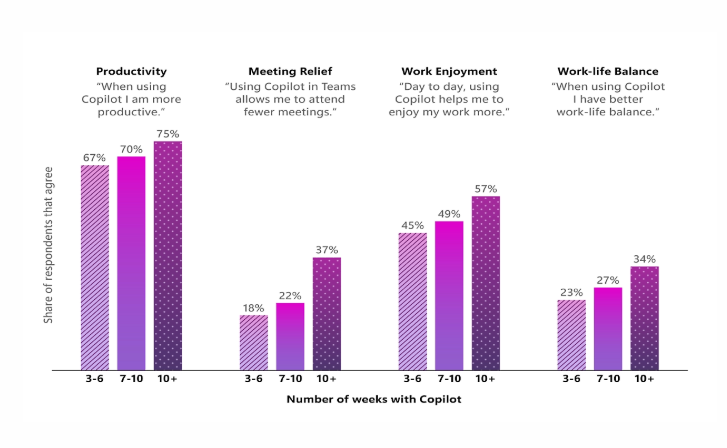
Where can Microsoft Copilot be used?
Microsoft Copilot isn’t limited to one app or function. It’s integrated across the entire Microsoft ecosystem, making it versatile and highly accessible. In Microsoft 365 apps like Word, Excel, PowerPoint, Outlook, and Teams, Copilot can handle tasks ranging from drafting emails and analysing data to summarising meetings and creating presentations.
For Windows 11 users, Copilot is integrated into the desktop experience, allowing you to access it for tasks like scheduling, email management, and troubleshooting directly from your computer. It also extends into Microsoft Edge, where it can rewrite content, summarise webpages, and extract actionable insights while browsing.
Beyond Microsoft’s native apps, Copilot connects with third-party platforms like Salesforce through APIs, ensuring seamless workflows for businesses that use a mix of tools. It’s even optimised for mobile use, so you can stay productive on the go.
For example, sales teams can leverage Copilot to draft personalised client emails in Outlook that integrates real-time CRM data, making each interaction impactful and efficient.
Is Microsoft Copilot safe?
As with any AI technology, safety and security are top priorities, and Microsoft has gone the extra mile to ensure Copilot is a trustworthy tool. Built on the secure foundation of Azure OpenAI Service, Copilot adheres to stringent privacy standards, including encryption and access controls.
Compliance is another area where Copilot excels. It meets global regulatory standards such as GDPR and HIPAA, ensuring its suitability for use in highly regulated industries like healthcare and finance. Microsoft emphasises transparency and privacy by design – Copilot doesn’t use your proprietary data to train its AI models, and user data remains securely within the organisations tenant.
Administrators also have access to monitoring tools that allow them to track usage and ensure alignment with company policies. Combined, these features make Copilot a safe and reliable option for businesses of all sizes.
Why Copilot is a must-have AI tool for every forward-thinking business
AI isn’t just the future – it’s the present. Businesses adopting tools like Copilot are seeing immediate benefits, from faster decision-making to reduced operational costs. By automating repetitive tasks, Copilot allows employees to focus on strategic and creative initiatives, which not only boosts productivity but also improves job satisfaction.
For small businesses, it levels the playing field, offering access to the same cutting-edge technology used by industry giants. For enterprises, it ensures scalability and consistency, helping teams across the globe work smarter and faster.
Our final thoughts
Microsoft Copilot is more than a tool. It’s a strategic partner for professionals across industries. By enhancing productivity, simplifying collaboration, and addressing security concerns head-on, it’s redefining how work gets done. Whether you’re managing a team, crunching data, designing a presentation, or supporting customers, Copilot empowers you to do more with less effort.
The future of work is here, and Microsoft Copilot is leading the way. Are you ready to take the next step?
Visit our Copilot page to learn more and see how this revolutionary technology can transform your business. Alternatively, you can book a discovery call here to discuss how Nebula takes away the stressors of set up and are able to provide training and ongoing support.