Whether it’s summarising meetings, helping to draft emails, or even suggesting what you could have for lunch, AI is quickly becoming a necessity for many SMBs across the world.
It’s fast, smart, and many would say a bit mysterious too.
So, let’s ask the question everyone’s quietly Googling:
👉 Are AI tools actually safe to use at work?
Wondering what kind of information you can drop into ChatGPT, or if that new AI tool is “secure enough”, are very valid questions,, and you certainly wouldn’t be alone in asking them. The good news is that you don’t need to be an AI engineer to get this right. Just a bit of awareness and common sense!
At Nebula, we like to keep things as simple as possible: tech should help you work smarter, not give you a data-breach induced headache.
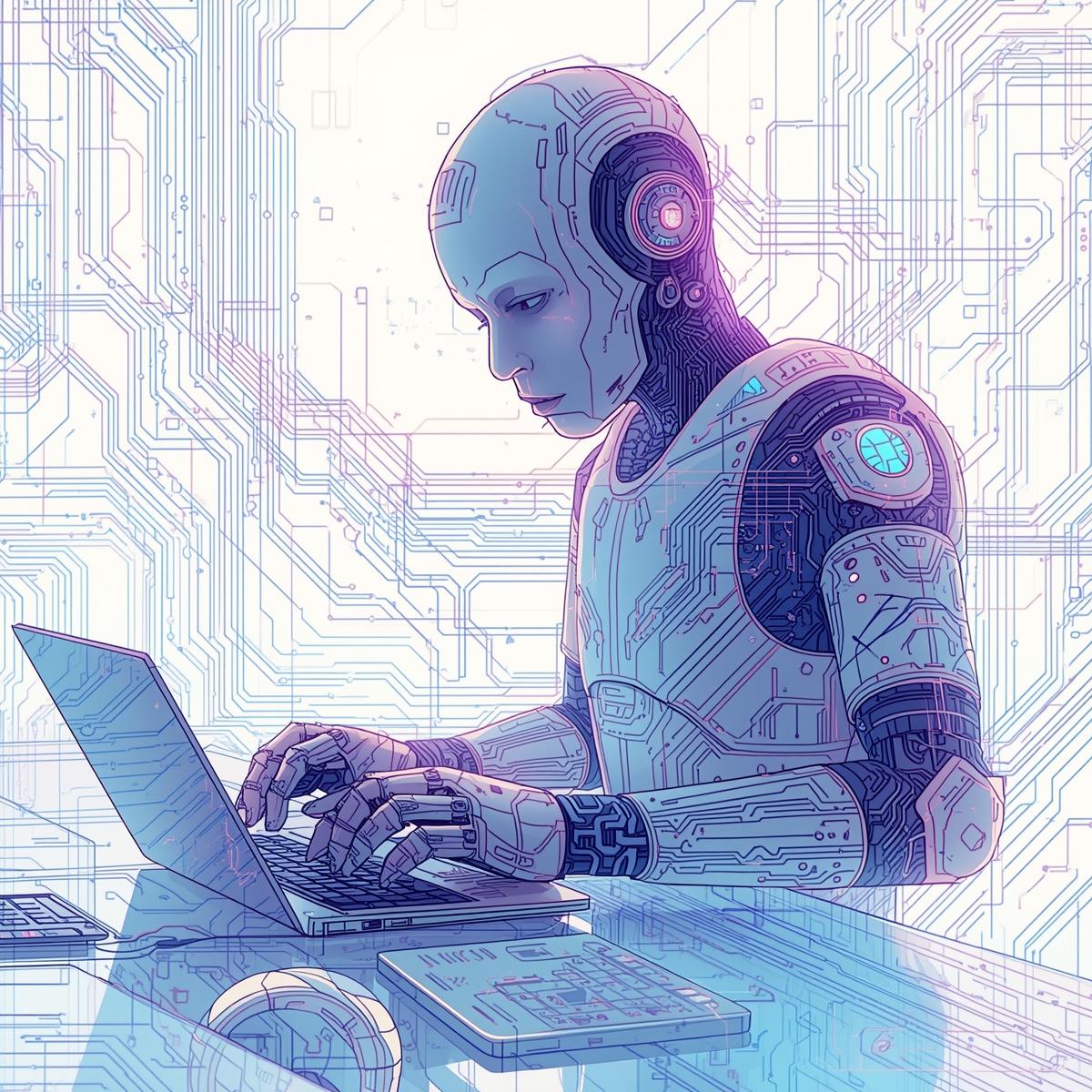
Why AI safety really matters
The main thing to remember, is that AI doesn’t always know where to draw the line.
When you paste information into an AI chat box, it might end up stored or used to train the model behind it. That means any sensitive business data could end up somewhere you didn’t intend, and no one wants their client list going on an unplanned internet adventure.
AI safety matters because the tools are already here, and easily accessible to everyone, whether your business has officially adopted them or not.
Where the risks hide (and how to spot them)
Let’s get real about the three big ones:
🔒 Data Privacy: If you wouldn’t print it on a billboard, never feed it to an AI tool. Some systems log your inputs, which means what you type might live somewhere else, and not always securely.
🕵️ Shadow AI: This is when employees use AI tools off the radar, without IT approval or security checks. It’s usually innocent, but can easily lead to unmonitored data exposure.
⚖️ Compliance & Regulation: GDPR isn’t going anywhere, and new AI laws are on the horizon. Businesses will soon be expected to prove they’re using AI responsibly. That means no mystery tools and definitely no “we didn’t know where the data went.”
So, what’s actually safe for my team to use?
AI can be misunderstood as being the bad guy in these situations. The real key is to use these tools with strong governance and transparent data policies within your business.
Stick to company approved tools
- There are loads of AI tools floating around, but not all of them are secure. Only use the AI services your company has approved, as these have been checked for the right privacy, security and compliance standards.
Be careful with what you share
- Never enter confidential or sensitive information (such as customer details, internal data or financial info) into tools that haven’t been approved.
Double check AI’s work
- AI can be a really great assistant, but it isn’t perfect. Always be sure to review and fact check anything it produces, before using or sharing it.
Keep an eye out for bias
- AI tools can reflect biases in the data they’re trained on. Use your own judgement to make sure any AI generated content is fair and inclusive.
If you’re using Microsoft 365 Copilot
Microsoft Copilot is considered one of the safer AI platforms, especially when compared to public tools. M365 is designed with enterprise-grade security built in. Data shared within the M365 environment (including Copilot) stays protected under your company’s security and compliance policies. This also means that your information isn’t used to train public AI models and remains under your organisations control.
- Always sign in with your work account before using Copilot or any Microsoft 365 app. This puts protection in place for data and files.
- Most importantly for SMBs, choose tools that align with your security standards. Don’t bend your rules to fit the tech. Make the tech fit you.
Using AI responsibly: The common sense guide
Here’s how to make AI work for you and your business, as an SMB.
- Set the rules early – Define which tools are okay to use, and what data can (and cannot) be shared.
- Keep your team in the loop – AI doesn’t need to be scary. A quick awareness session goes a long way.
- Don’t overshare – Sensitive data, client details, and financial info stay out of AI prompts.
- Start small – Automate something low-risk first, like meeting notes or admin tasks.
- Review regularly – AI is evolving fast. Check your tools and policies often.
The future: regulations, rules & a lot more clarity
Right now, AI can feel exciting and evolutionary to some, unpredictable and worrying to others. Or in a lot of cases, a mix of these emotions!
The good news is that global regulations are catching up, and soon, “AI safety” won’t just be best practice. It’ll be a requirement.
For SMBs, this is an opportunity to get ahead. Build good habits now, so when those new AI laws arrive, you’re not scrambling.
Because here’s the truth: AI is here to stay. The goal isn’t to avoid it. It’s to use it wisely, with the right safeguards in place.
Start small. Stay smart. Stay safe.
You don’t need to become an AI expert overnight.
Start with one approved tool. Write down a simple policy. Chat with your team about what’s okay to share.
Little steps now will save you big headaches later.
At Nebula IT, we’re here to make sure your tech helps you work better, not worry more.
So to wrap this up, AI tools are safe to use at work… As long as you use your best judgement and stick to those simple steps!

